Questions
Make H1 Link to Post on Entries Page
I've seen on other templates that you can make the title/h1 act as a URL to the entry. On my template, it's the date that acts as the permalink. I'd like for the h1 to also be a link on the entry's page, but can't figure out how to change that anywhere in the template, since both entries.html and entry.html just load the html content directly with the {{{html}}} variable. Am I missing something?
Show text file for post?
I've seen with other blogging engines that you can append ".md" or ".txt." to the end of a URL to see the raw text for that given post. Is that possible with Blot posts? Example: https://www.caseyliss.com/2022/9/8/verizon-esim-conversion and https://www.caseyliss.com/2022/9/8/verizon-esim-conversion.md
Where to put and how to reference images used in the templates or in the CSS?
I try to use some small PNG images in the template or better in the CSS. In the CSS file I try something like this: .icon-cat-kickbike { font-size: 24px; padding:0 16px 0 0; background-image: url('_scooter.png') no-repeat right center; } But regardless whether I put the image in my Posts folder or in my template folder (copy-of-scroll), the image is never displayed. Do I have to register the image somehow so that it can be used as an asset? PS: I check rendering on the template preview (URL like https://preview-of-...-on-...blot.im) if that matters.
No Template Error
I have encountered an error message when editing my template from the dashboard: Error: No template. Maybe it's because the [template name] does not correspond with the url : https://blot.im/dashboard/[username]/template/edit/[url_template_name]/settings The error message is: Error: No template: blog_8b57c40dac8e47faad2563d4a69ff6c5:url_template_name. Also, I found out that editing the template name doesn't really change the url of the template, this might also be the reason why the error message pops up. My problem is if there is a way to directly delete the template from the dashboard (you've got edit, fork, use and preview), or if there is a way for me to access to the template. Now I could do nothing about this template(besides fork this template, which will fork another template that I don't have access to......), it just stays there in the template list, which is quite annoying.
Redirect All Errors to Archives Page?
I'd like any 404s to send visitors to my Archives page where they could search or scan through any posts to find what they were looking for. I noticed this question that looked to achieve something similar, but (ironically enough) that page itself errors out. Is there a way to make this work?
How to show more post on the entries.html page
How can I show more post excerpts on the entries.html page? Do I have to put a particular variable into the locals section of my package.json? Also, can I paginate entries.html to show even more posts?
Images in subfolder?
How can I put images in subfolders and reference them via  I tried exactly this, but the images are not found like this.
Folder not showing up in Google Drive
So I've tried adding folders to my website, and it's not reflecting on my website. Even if I'm using it with tags or without tags. I'm using the Magazine template.
How to omit some tags from all_tags?
I know I can show all blog tags with all_tags in the side area of my blog site. Is there a way to omit some tags from this list? (The omitted tags I'd rather like to list as (manually added) page links - as broad categories.)
footer.html or _footer.html
I'm looking into adding a bit of JS code to my site. And from [anorher question}(https://blot.im/questions/730) I got the hint to add it to footer.html. In my fork of blog I have a footer.html -- but in your git repo you point to _footer.html`. What's correct?
Dates in post title result in a parsed publish date
Is it intentional that when a date is included in a title (without any other date metadata) that the post adopts that as the publish date? I noticed that when I put today's date in my h1 heading such as # Author Test Post 2022-10-11 it shows as published at 12:00am of that date. As opposed to # Another Test Post getting published at the correct date and time when it was synced to the dropbox folder. You can see an example here from my RSS client. If that is the intended behavior, is there a way to change it? I put dates in my titles sometimes, but would prefer for them to publish normally and not have to worry about them getting out of order on my site.
Markdown images and <figure> images rendered differently
I've been migrating all my posts from a Squarespace site, and am running into something strange. Images derived from the Markdown  format follow the 100% width formatting defined in the template CSS. But images derived from a raw HTML <figure> tag do not follow the same formatting, and I can't figure out why. Is there something I need to change or add to the CSS file to have them rendered the same? Here's an example post where both formats are represented.
Markdown formatting in image captions
I've noticed that when adding captions using the Markdown syntax  that I'm unable to use Markdown to format the caption. For example on this post, 'Ted Lasso' is supposed to be italicized and the '⌘' character in the caption is supposed to direct link to the full-size image, but it's not rendered that way. Is there a way to make the engine check for markdown formatting within that text caption area? Here's the raw text for that particular link: 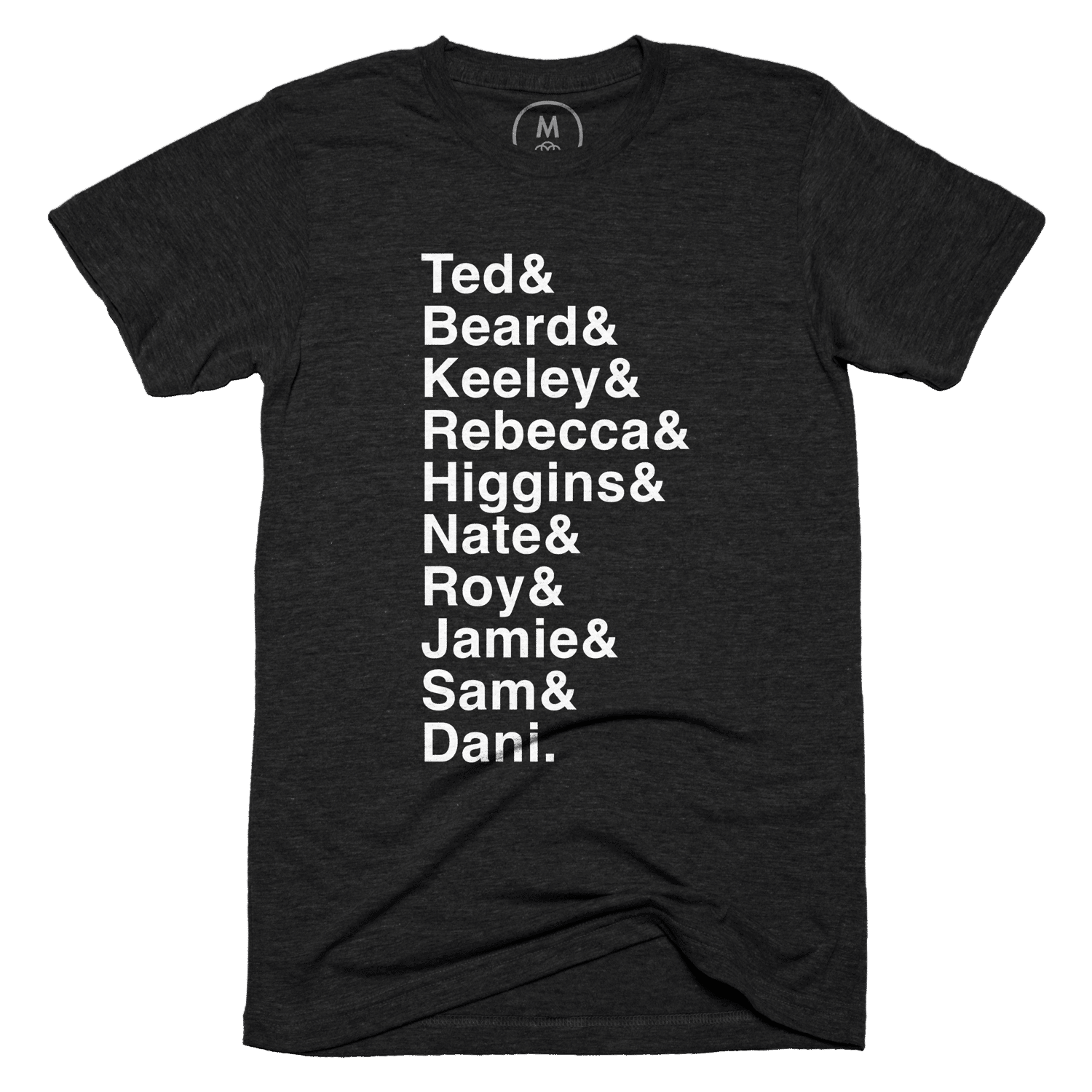](https://ik.imagekit.io/heydingus/afc-richmond-squad_N_fQ5BWYs) (I have the 'Create a caption from the image’s alt text' option checked in settings.)
Change Archives URL
I would like to change the URL of the archive, but I can't find a way to do it. Instead of url/archives, I want the archive website to be accessible at url/blog. How can I change this?
More on footer.html: Where to source it?
From the blog template I can see the footer gets not sourced magically, so it has to be sourced explicitly in each page template, e.g. in entries.html, right? Then the question is: Where to source it: Inside all <div>s (as I found in the blog template) or more outside, say, before the </html>? tag? I'm not a big web expert, but I read somewhere JS code should be sourced as late as possible in an HTML document... Thanks heaps for helping a template beginner!
Sorting
Hello, I'm using the Portfolio template. How does the app decide how to sort folders (pages) and images (posts) in particular order? I even renamed all images in "01, 02, 03..." and they still appear in some strange order on the pages. Same goes for sorting pages in the nav menu... How can I choose the order? Thanks in advance!
A bookmarklet to help with link blogging
How the tool works: navigate to a website, click the bookmarklet, enter your caption and recieve a text-file. For example, let's say you visit example.com and press the bookmarklet. You'll recieve a text file called Example.txt containing the following: [Example](http://example.com) Your caption here How to install this bookmarklet Make a new bookmark in your browser (right-click on the bookmarks bar and click Add Page...) For the "Name" you might put "Save link". Copy the code block below, paste this into the "URL" or "Location" of the new bookmark. javascript:(function () { var caption = window.prompt("Would you like to add a caption?"); if (caption === null) return; var textToSave = `[${document.title}](${window.location.href})\n\n${caption}`; var textToSaveAsBlob = new Blob([textToSave], { type: "text/plain" }); var textToSaveAsURL = window.URL.createObjectURL(textToSaveAsBlob); var fileNameToSaveAs = document.title + ".txt"; var downloadLink = document.createElement("a"); downloadLink.download = fileNameToSaveAs; downloadLink.innerHTML = "Download File"; downloadLink.href = textToSaveAsURL; downloadLink.onclick = (e) => document.body.removeChild(e.target); downloadLink.style.display = "none"; document.body.appendChild(downloadLink); downloadLink.click(); })();
Image posts won't delete
I've removed two images from my Google Drive folder but they still appear on my site: https://www.bookcraft.blog/. Any help?
Hide archive dates if no posts are displayed
Blot will skip months without posts in them. However, it will always display months with posts in them even if those posts have been hidden with ^tagged Is it possible to hide these empty months?
Is it possible to add a footnote on the Blog template?
I am using the [^Footnote] markdown notation, but it becomes literal text rather than a footnote.
Newsletter
Get updates on Blot’s latest features and changes. Delivered every three months.